Turnitin Feedback Studio
Access to Turnitin:
Students: We are only providing student accounts on a course basis. Students can check the similarity index of their writings through the course instructor, thesis/internship supervisor.
Faculty Members: Faculty members are entitled to access Turnitin on request. For the Instructor account, please email at [email protected].
Turnitin Instruction Manual
Turnitin Feedback Studio is the only comprehensive online learning solution proven to deter plagiarism and foster a culture of academic integrity. It empowers instructors with time-saving grading and personalised feedback tools that engage students and develop critical thinkers.
Turnitin Feedback Studio to Support Remote Learning
Here you'll find a collection of downloadable resources, videos, and blogs that discuss best practices for using Feedback Studio remotely to help students continue to feel engaged and supported amidst these challenging times.
https://www.turnitin.com/resources/getting-the-most-out-of-feedback-studio
Online Video Tutorial
A pre-recorded video with different roles info at a different time of playback
https://www.turnitin.com/resources/getting-the-most-out-of-feedback-studio
User Guide
https://help.turnitin.com/feedback-studio/turnitin-website/turnitin-home...
Turnitin Instructor's account
Step - 1: If you haven't requested for a 'Turnitin Instructor's account' from the library, then please do so by sending an email to [email protected]
Step - 2: When your request is approved by the librarian and initial account setup is done, you will get a confirmation email from the Turnitin
Step - 3: Visit the Turnitin Site and 'Click The Login Link' located on the top right corner.
Step - 4: Once the login box appears, click on the 'Reset Password' link like the following:
Step - 5: Fill in the necessary details and 'Click The Next' button.
Step - 6: Click the 'Forgot your answer?' link and an email like the following will be sent to your email address carrying a 'Password Reset Link'
Step - 7: Follow the instructions from the above email and set a new password for your instructor's account.
Step - 8: Once your account is ready, visit the following link for further instructions
https://help.turnitin.com/feedback-studio/turnitin-website/turnitin-home...
*For any further assistance please feel free to contact at [email protected]
Paper Deletion Request
There are two types of deletions in Turnitin. Removing a paper from the Inbox and requesting a permanent deletion.
Requesting a permanent deletion: A request will be sent to the Turnitin administrator for your institution. They'll then review the request and approve it if they agree the paper should be deleted.
Removing a paper from the inbox: Papers will be removed from view, but not deleted from Turnitin. Papers will still appear in Similarity matches.